Cracking the AWS Cloud Practitioner Exam (and Learning Stuff Along the Way) 🧠💡
Table of contents
- What is Cloud Computing?
- IAM-Identity and Access Management
- EC2-Elastic Compute Cloud
- ELB & ASG - Elastic Load Balancing & Auto Scaling Groups
- Amazon S3
- Databases & Analytics
- Other Compute Services: ECS, Lambda, Batch, Lightsail
- Deployments & Managing Infrastructure at Scale
- Leveraging the AWS Global Infrastructure
- Cloud Integrations
- Cloud Monitoring
- VPC & Networking
- Security & Compliance
- Machine Learning
- Account Management, Billing & Support
- Advanced Identity
- AWS Architecting & Ecosystem
- Whew! Did you make it this far?
Ugh, another certification? 🥱 Do I really need an AWS Cloud Practitioner Cert (CCP) to be successful? If you're even a little bit into cloud stuff… chances are the answer is a resounding YES! Let's break down why.
Check out this previous blog Confessions of a DevOps Pursuer: Why You Need AWS CCP for introduction and starting point.
Now let's dig into some of the stuff this cert covers. Get yourself a coffee (or a stiff drink if that's more your vibe) – this is gonna be a long one. ☕
What is Cloud Computing?

The whole point of "the cloud" is basically this:
On-demand resources: Need compute, storage, or databases? Don't run to the store – spin 'em up in minutes from the comfort of your couch!
Pay-as-you-go: Like a utility bill, you only pay for what you use. No more clunky upfront investments in hardware.
Global reach: Tap into data centers spread across the globe to get your apps closer to users.
IAM-Identity and Access Management

Think of IAM as the gatekeeper of your AWS world. 👮♀️
Users, Groups, Roles: Not just who can access stuff, but what they can do.
Policies: JSON documents that get super granular about permissions.
Best Practices: Least privilege, rotate those access keys… all the security jazz!
EC2-Elastic Compute Cloud
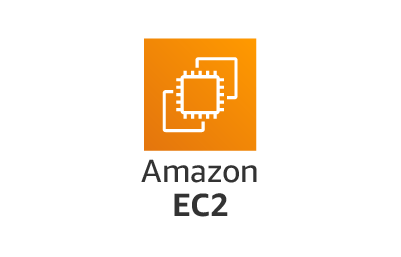
The heart and soul of cloud compute: virtual machines galore! 🖥️
Instance Types: A ridiculous smorgasbord of CPU, RAM, and storage combos. Choose wisely!
AMIs: Like pre-made machine templates. Spin up a Linux or Windows box with your favorite software pre-installed.
Pricing: Pay by the second. Great for spiky workloads, bad for "oops I left it running over the weekend!" moments. 💸
EC2 Instance Storage
EBS Volumes: Persistent storage sticks with your instance...sort of. Think of it like an extra hard drive.
Instance Store: Ooh, speedy! But, data goes poof when your instance does. Use wisely. 💨
S3 (we'll get there): Best for long-term, reliable object storage.
ELB & ASG - Elastic Load Balancing & Auto Scaling Groups
ELB: The traffic cop that spreads requests across multiple instances. Keeps your app alive when the load gets spicy. 🌶️
ASG: Automatically scales your app. More traffic? Boom, more instances. Quiet time? Scale back down to save some cash. 📈📉
Amazon S3

S3 is where you put your stuff. And I mean anything: files, images, videos, code, massive datasets… you name it.
Buckets: Like folders, but on steroids.
Object Storage: No fussy file systems. S3 stores things as objects with unique keys.
Durability: Built-in redundancy. Your data probably won't die unless there's a global catastrophe. 👍
Databases & Analytics
RDS: Managed databases. MySQL, Postgres, Oracle… AWS takes care of the boring patching stuff.
DynamoDB: THE NoSQL powerhouse. Blazing fast key-value storage. ⚡
Redshift: Think massive data warehousing for analytics. Petabyte scale? No sweat.
EMR, Kinesis, Athena…: Way too much to cover in this post, but AWS has a tool for pretty much any big data or analytics need.
Other Compute Services: ECS, Lambda, Batch, Lightsail
ECS: Container orchestration, AWS-style. If Kubernetes scares you, this might be an easier start.
Lambda: Serverless functions. Just write your code, AWS handles the rest. Great for event-driven stuff.
Batch: Run ginormous batch processes efficiently. Think scientific computing or image processing at scale.
Lightsail: If you just need a simple VPS, Lightsail is the no-fuss option.
Deployments & Managing Infrastructure at Scale
CloudFormation: Infrastructure as Code (IaC). Write templates to make deploying stuff repeatable and less error-prone.
Systems Manager: Patching, remote access, inventory – keep your fleet of instances under control.
OpsWorks: Chef/Puppet but the AWS flavor. Automate configuration management.
Leveraging the AWS Global Infrastructure

Regions & Availability Zones: Break down your infrastructure for redundancy. Don't let a single data center outage take everything down.
Route 53: AWS's snazzy DNS service.
CloudFront: A global content delivery network (CDN). Cache stuff around the world for faster delivery to users.
Cloud Integrations
SQS & SNS: Simple Queue Service & Simple Notification Service. Think messaging and event notifications to connect different parts of your system.
API Gateway: Build, deploy, and manage APIs at scale. The front door to your backend microservices. 🚪
Cloud Monitoring

CloudWatch: Metrics, logs, dashboards – all the goodies to keep tabs on your AWS stuff.
X-Ray: Distributed tracing to see how requests flow through your system. Microservice debugging = less painful. 🔍
VPC & Networking
VPC: Your own isolated slice of the AWS cloud. Define your own private networks like you would in a traditional data center.
Subnets: Break your VPC into smaller chunks for better security and organization.
Security Groups: Like mini firewalls attached to your instances.
Security & Compliance
KMS: Key Management Service. Encryption key lifecycles made easier. 🔐
IAM (again!): It's not just about access, it's fundamental to security.
CloudTrail: Logs API calls for auditing. Figure out who did what, when.
Compliance: AWS has tools for HIPAA, PCI DSS, GDPR… meeting those pesky regulations.
Machine Learning
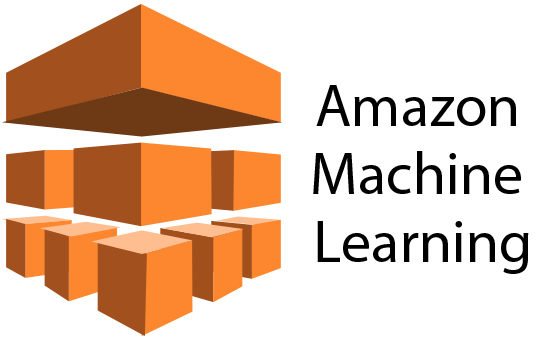
Honestly, a whole separate post (or career!) right here. But the gist:
SageMaker: Build, train, and deploy ML models.
Rekognition: Image and video analysis.
Comprehend: Text analytics, sentiment analysis.
Polly, Lex... AWS has an AI service for pretty much anything you can dream up.
Account Management, Billing & Support
Consolidated Billing: If you got multiple AWS accounts going, make billing less painful.
Cost Explorer: Where did all my money go?! Dig into your spending to find savings. 💸
Support Plans: Ranges from free basic support to eye-wateringly expensive enterprise support for those mission-critical apps. 😬
Advanced Identity
Cognito: User sign-up/sign-in magic. Integrates with social providers and such.
Directory Service: Managed Active Directory. Because some things never actually die. 🧟♂️
AWS Architecting & Ecosystem
Well-Architected Framework: The pillars of building reliable, cost-effective, secure cloud apps. Not just tech, but operational processes too.
Marketplace: Buy pre-made software solutions from third-party vendors.
AWS Partner Network: Need help? Find consultants and solutions providers with specialized AWS expertise. 🤝
Whew! Did you make it this far?
Let's be real; the AWS CCP only scratches the surface of what AWS can do. But as a foundation, it's rock solid. In the next coming weeks, we will be discussing on these topics and there will be somewhat less focus on pure devops, self-hosting, homelab, etc blogs until we complete the AWS topics.

